Key Takeaways:
- Secure your valuable content by registering copyrights and adding watermarks to deter unauthorised usage and duplication.
- Offer your work under clear licensing terms to control how others can use your valuable content while retaining creation rights.
- Regularly track your valuable content online using correct tools, and promptly address violations with DMCA takedown notices or legal action.
Sharing is just a click away. Protecting your content creation efforts has become more important than ever. Whether you’re a writer, artist, photographer, or content creator, your work results from your creativity, effort, and countless hours of dedication.
But how do you ensure it stays yours once it’s out there on the internet?
We live in a world that has positive as well as negative aspects about it. It lets you show off your skills to people all over the world. It also opens door to content misuse.
That must be frustrating right? You put a lot of effort into your work but now you see someone else using it without giving you credit.
It doesn’t have to be complicated to protect your piece of content. You can keep control over how it is used if you have the right tools.
How to protect your content online? Here are effective ways that will give you peace of mind so you can focus on what you do best. Now is the time to take the first step toward protecting what is yours!
Protect Your Brand & Recover Revenue With Bytescare's Brand Protection software
Why Online Content Protection is Essential?
Your content is your identity in the age of internet. It shows how unique your voice is regardless of who you are.
But here’s the harsh reality: once your content is online, it’s exposed to the risk of misuse, plagiarism, and content thieves. Hence protecting your online content is essential.
Just imagine that you spent hours writing the perfect blog post only to find that content thieves have used it without your permission. This is frustrating yet it can also hurt your reputation. When your content is stolen, it dilutes your brand’s identity and can even mislead your audience.
Content protection isn’t just about safeguarding your creative rights; it’s about preserving the integrity of your work. It ensures that your audience knows the real creator and allows you to retain control over how your content is used and shared.
In a digital world, where information spreads like wildfire, keeping your content secure helps build trust with your audience. It sends a clear message: you value and take your work seriously.
By knowing the risks and implementing protection strategies, you’re not just guarding your content but securing your creative legacy. Protecting your content is an investment in your future, ensuring your hard work gets the recognition it deserves.
Types of Content You Need to Protect
| Written Content | Blog content Articles EBooks Whitepapers Captions Scripts |
| Visual Content | Digital images Infographics Illustrations Video content Animations |
| Graphics | Logos Web designs Product packaging Promotional banners |
| Music | Original music Podcasts Sound effects |
| Software | Apps Website code Plugins Tools |
| Courses | Online courses Webinars Step-by-step guides Instructional videos |
| Business Documents | Marketing plans Pricing models Proposals Pitch decks |
| Social Media Content | Captions Stories Posts Carousel designs |
| Product Descriptions | E-commerce product pages Feature descriptions Promotional blurbs |
| Research & Data | Market research reports Case studies Survey results |
How to Protect Your Content Online?
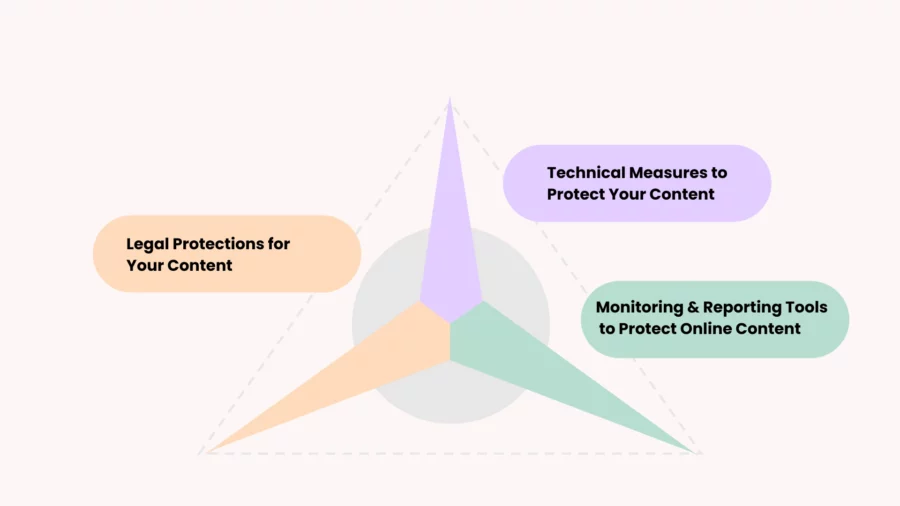
Legal Protections for Your Content
Copyright
Copyright is a legal right that protects your unique work. Content spreads very quickly in this digital world. Copyright laws protect your works from being used without your permission.
Your work is vulnerable to misuse without copyright protection. This could damage your reputation. Protecting your content with copyright isn’t just about legalities—it’s about valuing your effort and creativity.
How to Register Your Copyright?
In the U.S., registering your copyright involves submitting your work to the U.S. Copyright Office, completing the appropriate form, and paying a fee. Obtaining copyright is automatic upon creation. But registering it gives you more legal protection if your rights are broken.
For creators who work all over the world international laws like the Berne Convention can help make sure that your copyright is protected in all countries that are a part of it.
Displaying Copyright Notices Effectively
A visible copyright notice reminds others that your work is protected. Include a statement like:
© [Year] [Your Name/Business Name]. All Rights Reserved.
Place this notice on your website, images, or videos to deter misuse and reinforce your copyright ownership. This simple copyright symbol can save you from future disputes and establish your authority as the rightful creator.
Trademarks
Trademarks are powerful tools for protecting your brand’s identity. They safeguard unique names, logos, slogans, or symbols that distinguish your business or content from others.
If your content includes elements central to your brand, like a logo or tagline, registering a trademark ensures no one else can use them without permission.
You should consider trademarks when your brand identity becomes recognisable and valuable.
For example, if your logo or tagline is widely associated with your content or business, trademarking it helps prevent others from copying it and confusing your audience.
To register a trademark in the U.S., search the USPTO database to ensure your trademark is unique. Then, apply with the United States Patent and Trademark Office, including details about the trademark and its intended use. The process may take months but provides robust protection.
For international protection, consider the Madrid Protocol, which allows you to register trademarks in multiple countries with a single application.
Once your trademark is registered, use the ® symbol to indicate its status. For unregistered trademarks, you can use ™ to show intent. Trademarks are a vital step in protecting the visual and verbal elements that make your brand and content uniquely yours.
Patents
Patents protect inventions, processes, or unique methods rather than creative content like writing or visuals. You should consider applying for a patent if your content involves an innovative system, technology, or method—for instance, a unique algorithm, software, or technical process.
You should use a patent when your innovation provides a new, useful, and non-obvious solution to a problem. For example, a patent can prevent others from copying or profiting from your invention if you’ve developed a groundbreaking tool or app that enhances content creation.
To apply, you must file with the appropriate patent office, such as the USPTO in the U.S. The process involves detailed documentation of your invention’s functionality and uniqueness, along with a formal application and fees.
Patents provide strong legal protection but require significant effort and cost, making them ideal for valuable, marketable innovations tied to your content.
Privacy Policies
Adding legal disclaimers like Terms of Use and Privacy Policies to your website isn’t just a formality—it’s essential for protecting your business and building trust with your audience.
These documents set clear expectations, outlining how visitors can interact with your site and how their data will be handled.
They also shield you from legal liabilities by addressing potential issues like copyright infringement, misuse of content, or data breaches.
To draft enforceable Terms of Use, keep these tips in mind:
- Use plain language to explain your rules. Avoid legal jargon that might confuse users.
- Clearly state what users can and cannot do with your content or services.
- Include a section protecting your copyrights, trademarks, and other assets.
- Specify that your site isn’t liable for certain damages, like third-party misuse of your content.
- Use clickwrap agreements (e.g., I agree checkboxes) to ensure users actively consent to your terms.
A Privacy Policy is equally essential, especially with global data regulations like GDPR and CCPA. It should explain how you collect, use, and store user data. These policies protect your business legally while fostering transparency and trust with your audience.
Technical Measures to Protect Your Content
Watermarks
Watermarking is an effective way to protect your images and videos from unauthorised use. Adding a copyright watermark ensures that your content is always attributed to you, even if it gets shared or stolen.
Several tools are available to add watermarks to images and videos. Popular image tools include Adobe Photoshop and Canva, while Adobe Premiere Pro and iMovie. These tools allow you to place watermarks in text, logos, or patterns easily.
When it comes to watermarking, there are two key approaches:
Visible Watermarks
These are easily seen, usually placed in the center or corner of your content. While effective for attribution, visible watermarks can distract from the content.
Invisible Watermarks
These are hidden within the content’s metadata or pixel patterns, making them harder to remove but still traceable.
Best practices include placing the copyright watermark in a non-intrusive location for visible ones and using subtle, encrypted methods for invisible ones. Both help protect your work while maintaining its integrity.
Digital Rights Management
Digital Rights Management is a set of technologies designed to prevent unauthorised use of digital content. It works by encrypting files and embedding usage restrictions that control how the content can be accessed, shared, or copied.
For example, DRM can limit the number of devices on which a file can be opened or restrict printing or content copying.
- For music and videos, platforms like Spotify or Netflix use DRM to ensure content is only accessible through their service and cannot be downloaded or pirated.
- E-books often come with DRM to prevent unauthorised sharing or distribution, with platforms like Amazon’s Kindle enforcing these restrictions.
- Software developers also use DRM to protect their programs from being copied and distributed without permission, with solutions like Microsoft’s Windows licensing or Adobe’s Creative Cloud subscription model.
DRM helps content creators maintain control over their intellectual property and safeguard their revenue streams.
Disabling Right-Click & Text Selection
Disabling right-click and text selection can act as a deterrent against content theft, but it’s not foolproof.
While these restrictions make it harder for users to copy your content directly, savvy individuals can still bypass them using browser developer tools or screenshot methods.
However, these measures can reduce casual theft and discourage less tech-savvy users from copying your work.
To implement these restrictions, you can add simple JavaScript to your website.
For disabling right-click, use a script like document.addEventListener('contextmenu', function(e) { e.preventDefault(); });.
For preventing text selection, use CSS: user-select: none;. These methods stop users from easily copying text or saving images with a right-click.
However, it’s important to balance usability with protection. Too many restrictions can frustrate legitimate users. To ensure comprehensive content security, consider combining these measures with other protective strategies like watermarks or copyright notices.
Utilising Plugins for Content Protection
There are several plugins available that help prevent content theft and ensure your work remains protected. Here are a few popular options:
WP Content Copy Protection & No Right Click
This plugin disables right-clicking, text selection, and copying on your WordPress site, preventing users from easily stealing your content.
CopySafe
Ideal for protecting images and documents, CopySafe helps prevent content from being copied, saved, or screen-captured.
Prevent Direct Access
This plugin restricts access to your media files and prevents users from downloading images and documents directly.
To install &configure these plugins:
- Go to your WordPress dashboard and click on Plugins > Add New.
- Search for the plugin by name and click Install Now.
- Once installed, click Activate.
- Configure the plugin settings via the plugin’s settings page to customise the restrictions based on your needs.
Monitoring & Reporting Tools to Protect Online Content
Google Alerts is a free and easy tool to monitor your content online. It notifies you whenever your content or similar content is published elsewhere. This helps you quickly spot instances of misuse or plagiarism.
How to set up Google Alerts?
- Go to Google Alerts.
- In the search bar, enter a keyword or phrase related to your content (e.g., your article title or specific phrases from your work).
- Click on Show Options to customise your alert, such as the frequency of notifications, sources, and region.
- Click Create Alert to start receiving email notifications when new content matching your keywords appears online.
This allows you to track your content’s online presence and quickly act if it’s misused.
Using Plagiarism Detection Tools
Plagiarism detection tools help identify if your content has been copied without permission. Some reliable tools include:
- Copyscape is great for checking if your website content has been duplicated elsewhere.
- Turnitin is ideal for academic and professional content checks.
- Grammarly is known for grammar. It also detects plagiarism by comparing your text with web content.
Protect Your Brand & Recover Revenue With Bytescare's Brand Protection software
What Do You Mean Licensing Your Content?
Licensing your content is an important way to retain control over how others use your work while still allowing for some flexibility in sharing.
One popular option is Creative Commons licenses, which offer various levels of permission for how your content can be used, shared, or modified.
Using Creative Commons Licenses
Creative Commons licenses let you specify how others can use your content. For example, a CC BY license allows others to use, share, and adapt your content as long as they credit you. On the other hand, a CC BY-NC-ND license permits use only for non-commercial purposes, without alterations or derivatives.
By choosing the appropriate CC license, you can balance protection and openness. Creative Commons licenses are simple to apply—just add the appropriate symbol and a statement of your chosen license type to your work.
Benefits of Custom Licensing Agreements
While Creative Commons licenses are useful for general content sharing, custom licensing agreements provide more control and specificity over how your work is used. A custom license can outline terms such as where your content can be used, the duration of use, and any financial arrangements (e.g., royalties).
It’s ideal for creators who want to maintain exclusive rights or charge for usage. With a custom agreement, you can negotiate terms tailored to your needs, ensuring your content is protected while still enabling others to benefit from it. Custom licensing gives you the flexibility to maximise your content’s value.
What to Do if Your Content is Stolen?
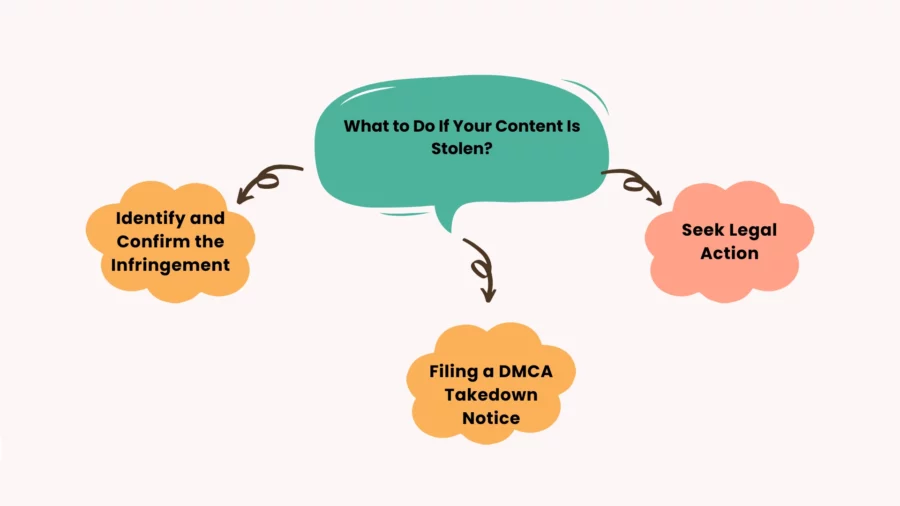
If you discover that your content has been stolen, there are steps you can take to protect your work and assert your rights. Here is a quick guide:
Document the Theft
Take screenshots or save digital copies of the stolen content along with URLs and dates. This will serve as evidence if you need to take legal action.
Contact the Offender
Sometimes, a simple email or message can resolve the issue. Politely request that the person remove your content or provide proper attribution. Keep a record of all communication.
File a DMCA Takedown Notice
You can file a DMCA Takedown Notice if the offender doesn’t respond or refuses to comply. This notice is a formal request to remove the stolen content from the internet. To file a Digital Millennium Copyright Act notice:
- Identify the infringing content.
- Provide your contact details and a description of the original work.
- Specify where the infringing content is located.
- Include a statement that you believe in good faith the content is infringing your copyright.
- Submit the notice to the website hosting the stolen content or directly to the platform (e.g., YouTube, Facebook, etc.).
Contact Legal Professionals
If the situation escalates or if you suffer significant financial loss, consider contacting a copyright attorney who can guide you through more severe actions.
Raise Awareness
If appropriate, use social media and public forums to raise awareness of the theft. This can help put pressure on the offender to remove your content and inform others of potential copyright violations.
Best Practices for Ongoing Online Content Protection
| Use Watermarks on Visual Content | Watermarking helps protect your images and videos from unauthorised use or distribution. |
| Implement Strong Copyright Notices | Copyright notices make it clear that your content is protected and discourage misuse. |
| Monitor Your Content | Regularly check the web for instances of your content being used without permission. |
| Use Content Protection Plugins | Leverage plugins to restrict right-clicking, text selection, and downloading on your website. |
| Register Your Copyright | Registering your copyright strengthens your legal rights in case of content theft. |
| Apply Trademarks & Patents | Trademarks & patents help protect unique aspects of your content or inventions from being copied. |
| Use Licensing Agreements | Licensing allows others to use your content under specific terms while retaining control over usage. |
| Regularly Update Content | Updating your content keeps it fresh and ensures ongoing protection. |
| Educate Your Audience | Inform your audience about the importance of respecting content ownership. |
Protect Your Brand & Recover Revenue With Bytescare's Brand Protection software
What’s Next?
Protecting your content online is essential, where content can easily be copied, shared, or misused. You can safeguard your hard work by implementing strategies like watermarking, using copyright notices, and leveraging plugins to restrict content theft.
Additionally, registering your copyrights, applying for trademarks, and using licensing agreements provide legal protection, giving you the control you need over how your content is used.
Monitoring your content regularly with tools like Google Alerts and plagiarism checkers ensures you stay ahead of potential infringements. In theft cases, taking action with DMCA takedown notices or contacting legal professionals helps protect your rights.
Protecting your content requires a combination of legal measures, online tools, and proactive monitoring. By taking these steps, you can maintain the record of ownership, avoid misuse, and ensure your content safe and respected digitally.
Protect your brand with Bytescare’s AI-powered technology, which quickly detects and removes trademark infringements online. Our comprehensive Brand Protection Solutions ensure your brand stays safe from digital threats.
Experience automated protection—book a demo today and see how our technology can safeguard your brand efficiently!
The Most Widely Used Brand Protection Software
Find, track, and remove counterfeit listings and sellers with Bytescare Brand Protection software

FAQs
How do you protect your content online?
You can protect your content online by using watermarks, digital rights management (DRM) tools, and copyright registration. Also, regularly monitor your content and use secure platforms for content theft protection.
What are 3 ways to protect your content online?
Copyright registration to establish ownership.
Use watermarks or digital signatures to track usage.
Leverage DRM tools to control how content is shared or accessed.
Is registering my copyright necessary if my content is already online?
No, copyright is automatic when you create original content. However, registration provides legal proof of ownership and is necessary if you want to file a lawsuit for infringement.
What should I do if someone refuses to remove my stolen content?
Contact the platform hosting the content and file a formal DMCA takedown notice. If they refuse, consider legal action or seek assistance from an intellectual property attorney.
How can I tell if someone has copied my content?
You can use plagiarism checkers like Copyscape or Google Alerts to monitor duplicate content. Regularly searching for your unique text or images online can also help you identify unauthorized use.
Can I protect my content without registering for copyright?
Yes, copyright protection exists automatically when you create original content. However, registration provides stronger legal backing if you need to take action against infringement.
Ready to Secure Your Online Presence?
You are at the right place, contact us to know more.


