Key Takeaways:
- Install apps like Truecaller or Hiya to identify unknown numbers and flag potential spam callers instantly.
- Google the phone number to find user-reported complaints or reviews indicating spam activity from that number.
- Verify the number against local/national Do Not Call lists or report it to authorities for spam evaluation.
Spam calls are an everyday annoyance that shows no signs of slowing down. According to a 2023 report by Truecaller, over 68 billion spam calls were made globally in the past year, with scammers duping victims of over $30 billion.
The United States alone saw a rise of 13% in spam calls, making it a growing concern for both individuals and businesses.
But what exactly makes spam calls so pervasive? These are often designed to trick recipients into sharing sensitive information or signing up for fraudulent schemes.
Whether it’s a fake IRS threat or a too-good-to-be-true vacation offer, spam calls come in many guises. Fortunately, with the right tools and strategies, identifying and blocking spam numbers has never been easier.
This guide will equip you with how to check a spam number and protect yourself and your data. From using dedicated apps to leveraging phone number search tools online, we will help you stay one step ahead of those pesky scammers.
Stay informed, stay safe, and read on to discover the best ways to verify unknown numbers and safeguard your privacy. Your peace of mind is just a few steps away!
Protect Your Brand & Recover Revenue With Bytescare's Brand Protection software
What Are Spam Calls?
Spam calls are unsolicited phone calls made to your number, often with the intent to deceive, sell, or promote unwanted services. These calls are typically from telemarketers, scammers, or automated systems (robocalls) and are often a nuisance for individuals and businesses alike.
While some spam calls aim to market legitimate products or services, others are designed to commit fraud, steal personal information, or spread malicious content. For example, someone might call you saying you owe back taxes or compel you to sign up for dubious subscriptions.
Spam calls have become very common in recent years. Every year, billions of spam calls are made around the world. Not only do they waste time, but scams can also put people’s safety at risk if they fall for them. It is important to know how to spot these calls to protect your privacy.
Why Do Spam Calls Occur?
Spam calls occur because scammers, telemarketers, and businesses use them as a cost-effective way to reach large audiences. Spammers can make millions of calls every day at minimal expense due to advances in technology like auto-dialers or robocalls.
Multiple reasons lead to spam calls. Telemarketers may use them to sell offerings. Scammer phone calls also use them to convince people to give out sensitive information like credit card numbers or social security details. Fraudulent calls often use psychological tactics, like making people feel like they need to act quickly.
In some cases, spam calls stem from companies obtaining your contact details through data breaches, online forms, or public directories. Spammers often target random numbers, hoping for responses from unsuspecting recipients.
Spam calls are always a problem because there aren’t strict rules around the world alongside spoof caller IDs. Using call-blocking tools can help lessen their effects.
Why You Need to Check Phone Number for Spam?
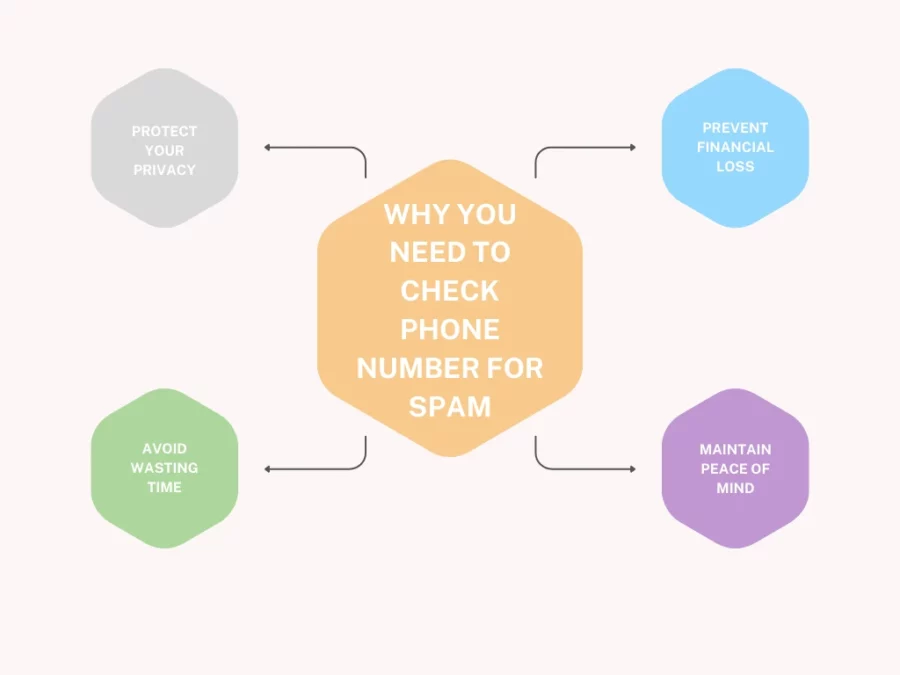
Spam calls are more than just an annoyance—they can pose serious security and financial risks. Identifying and verifying unknown numbers is essential to safeguard your personal and professional life.
Protect Your Privacy
- Spam callers often aim to extract sensitive information, such as your bank details, passwords, or personal identification numbers.
- You can avoid falling for phishing scams that invade your privacy by checking unknown numbers.
Prevent Financial Loss
- Fraudulent spam calls cost people billions of dollars every year.
- Scammers often use tactics like pretending to be government officials or offering fake investments to dupe people.
- You can avoid these financial scams by making sure that a number is legitimate.
Avoid Wasting Time
- Whether you are at work or having a personal moment, spam calls can ruin your day.
- You can take back control of your schedule by checking phone numbers.
Maintain Peace of Mind
- It can be stressful to get calls from unknown numbers.
- Knowing whether a call is legitimate or spam ensures you can answer important calls with confidence while ignoring potential threats.
With tools like caller ID apps, online phone number lookup services, and spam-reporting platforms, identifying spam numbers has never been easier.
Taking a proactive approach to checking phone numbers for spam not only keeps you informed but also helps create a safer communication environment for everyone.
Protect Your Brand & Recover Revenue With Bytescare's Brand Protection software
What Are the Common Characteristics of Spam Numbers?
| Unknown or Unrecognised | Calls from numbers not saved in your contacts or appearing as “Unknown” or “No Caller ID.” |
| High Call Frequency | Repeated calls in a short period, often signaling persistent spammers or auto-dialing systems. |
| Odd or Suspicious Patterns | Numbers with unusual patterns, like too many zeros or mismatched area codes. |
| Urgent or Threatening Tone | Callers create urgency or fear, claiming issues like unpaid taxes or legal actions. |
| Offers Too Good to Be True | Promises of lottery winnings, free vacations, or large sums of money in exchange for personal info. |
| Robocalls or Pre-recorded | Automated messages without any human interaction, often promoting services or scams. |
| Spoofed Caller ID | Numbers appear local or familiar but are fake to trick you into answering. |
| Unsolicited Sales Pitches | Offers for products, services, or subscriptions you never requested or showed interest in. |
| No Callback Option | When you call back, the number is invalid, disconnected, or leads to unrelated entities. |
| Asks for Sensitive Info | Requests for bank details, passwords, or other personal information under false pretenses. |
How to Check a Spam Number?
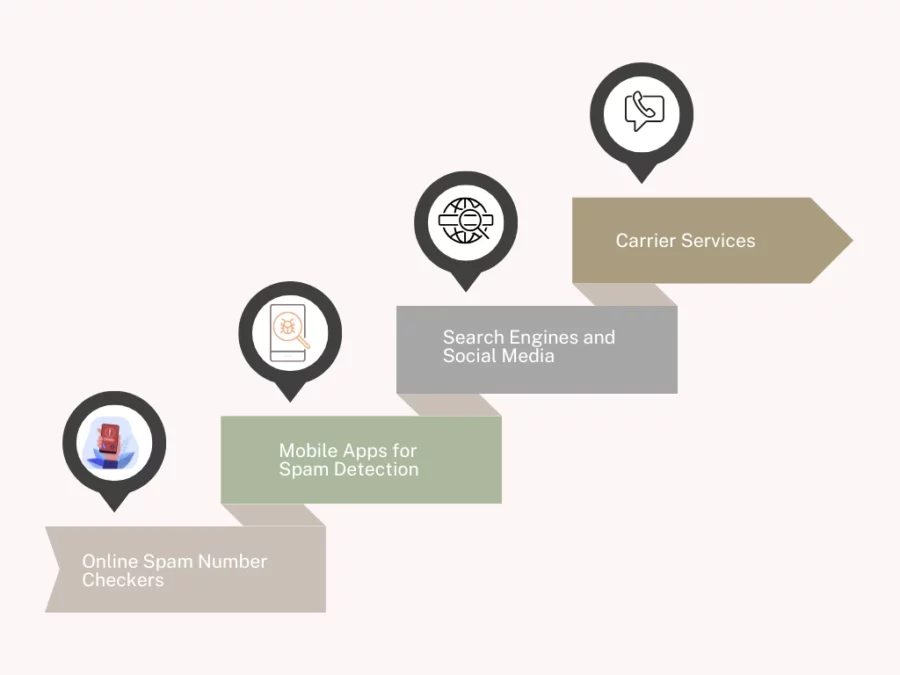
Online Spam Number Checkers
It is easy to find spam numbers and avoid getting unwanted calls from online platforms. Here’s how they work and their pros and cons.
Trusted Platforms to Check Spam Numbers
- Truecaller: A globally popular app that identifies spam numbers based on user-reported data and a vast caller database.
- Nomorobo: Effective for blocking robocalls and telemarketers in the U.S., especially for VoIP users.
- Spamhaus: Focuses on spam list numbers involved in malicious activities like phishing or spamming.
How to Use These Tools?
- Visit the platform’s website or app.
- Enter the phone number you want to check into the search bar.
- View the results, which often include detailed reports about spam, caller identity, and user feedback.
Pros and Cons of These Tools
| Pros | Cons |
| Accurate results based on user contributions and verified databases. | Results may vary for newer or less-reported spam numbers. |
| Easy to use, with quick number identification. | Free versions may limit searches or block premium features. |
| Many tools offer free versions. | Data depends on user reports, which can occasionally be inaccurate. |
Mobile Apps for Spam Detection
Mobile apps like Truecaller, RoboKiller, and Hiya are powerful tools to detect and block spam calls, enhancing your phone’s security and usability.
Top Apps and Their Features
- Truecaller: Identifies unknown callers, blocks spam numbers, and allows community reporting. It offers advanced features like call recording and ad-free experiences with premium subscriptions.
- RoboKiller: Focuses on blocking robocalls with AI-powered detection, even providing “answer bots” to waste spam callers’ time.
- Hiya: Offers real-time spam alerts, call blocking, and caller ID features, with a focus on simplicity and user-friendly design.
Installation and Use Guide
- Go to the Google Play Store or Apple App Store on your device.
- Search for the app (e.g., Truecaller, RoboKiller, or Hiya).
- Download and install the app.
- Open the app, grant necessary permissions (e.g., access to calls or contacts), and follow the setup instructions.
- Use the app to identify, block, or report spam calls.
Compatibility
- Truecaller: Available for Android and iOS.
- RoboKiller: Compatible with both platforms, with additional support for VoIP numbers.
- Hiya: Works on Android and iOS devices seamlessly.
Search Engines and Social Media
When you receive a suspicious call, search engines and social media platforms can be powerful tools for identifying spam numbers.
Using Google Search
- Start by entering the phone number in quotes (e.g., “123-456-7890”) into Google or other search engines.
- This helps locate exact matches in forums, scam reporting sites, or public directories.
- Websites like WhoCalledMe, 800Notes, or complaint forums often document user experiences with suspicious numbers.
- Check multiple sources to verify if the number is associated with scams.
- Adding keywords like “scam,” “spam,” or “fraud” alongside the number can refine your search results for relevant information.
Using Social Media
- Social media platforms like Facebook, Twitter, or Reddit are hubs for real-time information sharing.
- Search for the phone number directly on these platforms to see if other users have reported it.
- Many victims of scam calls share their experiences in public posts or dedicated scam-reporting groups.
- For example, you can search for the number in relevant Reddit threads or check Twitter hashtags like #scamcall.
Even though these tools are useful, keep in mind that not all online information is verified. Check more than one source and use phone number fraud detection apps or websites for a full picture. Watch out for spam calls and report them to help other people stay safe.
Carrier Services
Phone carriers like AT&T and Verizon offer robust tools to help you detect and block spam calls directly through their networks. These popular services provide an additional layer of protection beyond apps or manual methods.
Carrier Options
- AT&T Call Protect: Automatically blocks suspected spam and fraud calls. It provides warnings for telemarketers and lets you manually block unwanted numbers.
- Verizon Call Filter: Identifies spam calls with labels like “Potential Spam” or “Robocall.” It includes an option to block spam automatically and provides a personal spam-blocking list.
Activation Steps
- Log in to your carrier’s account portal or mobile app.
- Locate the spam-blocking service (e.g., AT&T Call Protect or Verizon Call Filter).
- Enable the service by following on-screen instructions.
- For additional features, you might want to download the app for these sites from the App Store or Google Play Store.
Cell Phone Carriers Pricing
- AT&T Call Protect: Free basic version; premium features like enhanced caller ID and custom call blocking cost $3.99/month.
- Verizon Call Filter: Free for basic spam detection; premium version with advanced features costs $2.99/month per line.
Protect Your Brand & Recover Revenue With Bytescare's Brand Protection software
How to Report a Spam Number?

Reporting spam numbers is an important way to stop spam calls and keep other people safe from possible scams. Here are some good ways to report a spam number through various channels.
Use Caller ID Apps
Many caller ID apps, like Truecaller and Hiya, allow you to report spam numbers directly. If you get a suspicious call, mark it as spam in the app. This tells other users about the modification by updating the app’s information.
Report to Your Phone Carrier
Most mobile carriers, such as AT&T, Verizon, and T-Mobile, provide options to report spam. For example:
- AT&T users can forward spam texts to 7726 (SPAM).
- Verizon customers can report by forwarding spam messages to the same number or using the Verizon Call Filter app.
Report to Regulatory Authorities
In the U.S., you can report spam numbers to the Federal Trade Commission (FTC) via the Do Not Call Registry. Other countries have similar organisations, like Ofcom in the UK or TRAI in India.
Report Online
Websites like Spamhaus, 800Notes, or WhoCalledMe allow users to log spam numbers and share their experiences. These platforms create public records, making it easier for others to identify spam.
Use Social Media
Talk about any suspicious user behavior you have seen on Twitter or Reddit to help to user community awareness.
How to Protect Yourself from Spam Calls?
Spam calls can be disruptive and potentially dangerous if they lead to scams. Here are effective strategies to protect yourself from these unwanted intrusions:
Use Call Blocking Apps
Install apps like Truecaller, Hiya, or RoboKiller to automatically identify and block spam calls. These apps maintain updated spam databases and help you screen calls effectively.
Enable Built-in Phone Features
Most smartphones have built-in spam detection tools. For example, iPhones can silence unknown callers. Android phones have call-blocking settings that can be used to filter suspicious numbers.
Avoid Answering Unknown Numbers
If you don’t recognise an incoming caller, let it go to voicemail. Spammers usually won’t leave a message, but legitimate callers will leave a message.
Be Cautious with Personal Information
Never share sensitive details, like your social security number or bank account information, over the phone. Phone scammers often use urgency to trick you into revealing such data.
Register on the Do Not Call List
Sign up for the National Do Not Call Registry (in the U.S.) to reduce telemarketing calls. While it won’t stop all spam, it adds an extra layer of protection.
Report Spam Numbers
Report suspicious unknown phone calls to your carrier, regulatory authorities like the FTC, or spam-reporting platforms. This helps improve spam databases and protect others.
What to Do If You Fall Victim to a Spam Call?
Falling victim to a spam call can be distressing, but quick action can minimise potential damage. Follow these steps to protect yourself and prevent further harm:
Stay Calm and Assess the Situation
Take a moment to know what information or device access you may have provided. Did you share personal details like bank information, passwords, or social security numbers? Knowing this will guide your next steps.
Secure Your Accounts
If you’ve shared sensitive information, immediately change your passwords for related accounts. Enable two-factor authentication (2FA) to add an extra layer of security. For financial accounts, monitor transactions closely and notify your bank of potential fraud.
Report the Incident
- To Your Bank: Inform them about any compromised account details to block unauthorised transactions.
- To Regulatory Authorities: In the U.S., report scams to the Federal Trade Commission (FTC). Other countries have similar agencies, like Action Fraud in the UK.
- To Your Phone Carrier: Report the scam phone number to a mobile phone service provider to help improve spam detection services.
Check for Malware
If you clicked on any suspicious links, scan your device for malware using trusted antivirus software.
Warn Others
Share your experience on platforms like 800Notes, social media, or with family and friends to help others avoid falling victim to the same scam.
7 Tips for Avoiding Spam Calls

Spam calls are not only annoying but can also pose risks to your personal and financial security. Here are practical tips to minimise and avoid spam calls effectively:
1. Don’t Answer Unknown Calls
If you don’t recognise the caller, let the incoming phone call go to voicemail. Genuine callers will leave a message, while spam callers often won’t.
2. Register for the Do Not Call List
In the U.S., sign up for the National Do Not Call Registry. While this doesn’t block all spam calls, it reduces telemarketing calls significantly.
3. Use Spam-Blocking Apps
Install apps like Truecaller, RoboKiller, or Hiya to identify and block spam calls. These apps rely on user-reported databases to screen incoming calls.
4. Activate Built-in Phone Features
Use your phone’s built-in settings to block spam. For instance, iPhones can silence unknown callers, and Android phones offer spam detection tools.
5. Don’t Share Your Number Publicly
Avoid posting your personal phone number on public platforms like social media or online forms unless necessary. Spammers often harvest numbers from these sources.
6. Be Wary of Giving Out Information
Never provide personal details like bank account numbers or social security information over the phone, especially to unsolicited callers.
7. Report Suspicious Calls
Report spam phone numbers to your phone carrier or regulatory agencies like the FTC. This helps improve spam detection for everyone.
What Are the Consequences of Spam Numbers?
| Financial Loss | People who fall for scams like phishing may lose money. |
| Identity Theft | Personal information like social security numbers can be stolen and misused. |
| Privacy Invasion | Daily life are harmed by repeated calls. |
| Emotional Stress | Victims often feel anxiety or fear after falling prey to scams. |
| Productivity Loss | Frequent spam calls can disrupt work or other important tasks. |
| Data Breaches | Clicking on malicious links can lead to malware installations or unauthorised access. |
| Increased Vulnerability | Continued interaction with spam numbers can make users targets for future scams. |
| Network Congestion | Spam calls use up network resources, which lowers the level of service. |
What’s Next?
Checking a spam number is essential for protecting your privacy, finances, and overall well-being. By using a combination of trusted phone validation methods, such as online spam number checkers, mobile apps, search engines, social media, and carrier services, you can identify and block common phone scams effectively.
It’s also important to report spam numbers to authorities and service providers to help prevent others from falling victim.
Staying proactive by using call-blocking apps, enabling built-in features, and practising caution with your personal information will significantly reduce the risk of spam calls. Always stay vigilant and informed to ensure that your phone remains a secure tool for communication.
Protect your brand with Bytescare’s AI-powered technology for fast, automated trademark infringement detection and removal. Our comprehensive Brand Protection Solutions safeguard against digital threats, ensuring your brand’s security.
Experience seamless protection—book a demo today and see the power of Bytescare’s technology in action.
The Most Widely Used Brand Protection Software
Find, track, and remove counterfeit listings and sellers with Bytescare Brand Protection software

FAQs
How can I check if a number is spam?
You can check if a number is spam by searching the phone number lookup tools online, using spam checker apps like Truecaller, or reviewing reports on websites like 800Notes and WhoCalledMe for user feedback.
Can you trace a spam number?
Tracing a spam number is possible through reverse phone lookup services or by contacting your phone carrier. However, detailed tracing may require official procedures and is generally not available to the public for free.
Is there an app to check scammer numbers?
Yes, apps like Truecaller, Hiya, and RoboKiller help identify and block scam numbers. These spam number lookup tools use databases and user reports to flag suspicious callers and protect against spam and fraud alerts.
Are there free ways to check a spam number?
Yes, you can use free reverse phone lookup websites like 800Notes, WhoCalledMe, or search the number in Google. Also, many caller ID apps offer free versions that provide potential security features like spam identification and blocking.
Is it safe to use third-party caller ID apps?
Third-party caller ID apps are generally safe, but it’s essential to use reputable apps like Truecaller or Hiya. Be cautious with apps requesting excessive permissions and ensure they come from trusted app stores.
How do I check spam number on my phone?
To check a spam number on your phone, use built-in features like call blocking or spam detection (iPhone or Android). Alternatively, download and use apps like Truecaller or Hiya for automatic spam identification and reporting.
Ready to Secure Your Online Presence?
You are at the right place, contact us to know more.

